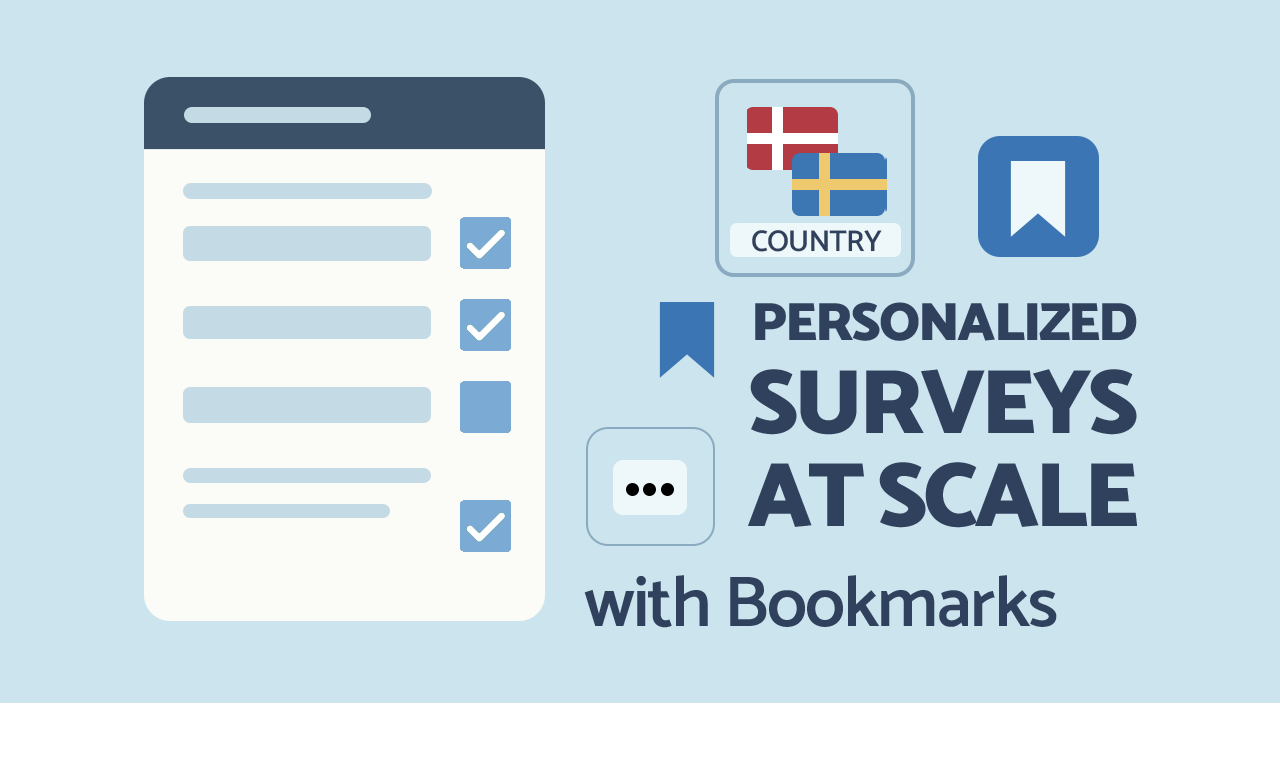Personalized surveys help your audience feel seen and improve response rates by tailoring content specifically for them. However, customizing surveys for each brand or audience segment usually means writing the same questions over and over with small differences. It’s repetitive, time-consuming, and increases the risk of mistakes.
Survey Automator’s bookmarks solve this by letting you write your questions once and insert dynamic fields like brand names, product categories, or local details that automatically update for each target group. You get personalized surveys from a single source, with consistent quality and faster turnaround.
What bookmarks are and how they work
Bookmarks let you insert dynamic content into survey questions, answers, and reports. Think of them like variables. You define a value once, like a brand name, background variables, a respondent’s country , and that value shows up wherever the bookmark appears.
Need the survey to say “coffee lovers in Sweden” for one market and “tea drinkers in Norway” for another? Bookmarks handle that automatically. No need to rewrite the same text in ten versions.
Use cases for personalized surveys with bookmarks
Here are just a few ways teams use bookmarks in Survey Automator to personalize survey content:
● Localized intros: “This survey is about breakfast habits in {country}.”
● Tailored brand references: “Which of these {brands} have you heard of?”
● Customized reports: Swap out the brand or region name across your whole report, instantly.
How this saves time and effort
Instead of duplicating surveys or editing every slide manually, you work from one source and let bookmarks personalize the rest. That means:
● Fewer errors across local versions
● One-click updates when product names change
● Faster setup for multi-market studies
● Consistent phrasing in dashboards, PowerPoint, and Excel
Personalized surveys – without the extra workload
Survey personalization used to mean extra time, extra files, and extra headaches. With bookmarks in Survey Automator, you get the benefits of customization without the burden. Whether you’re running global trackers or regional deep-dives, your content feels tailored even when it’s built at scale.
Ready to personalize your next survey?
Book a demo to see bookmarks in action or check out our FAQ for more ways to streamline your survey workflows.