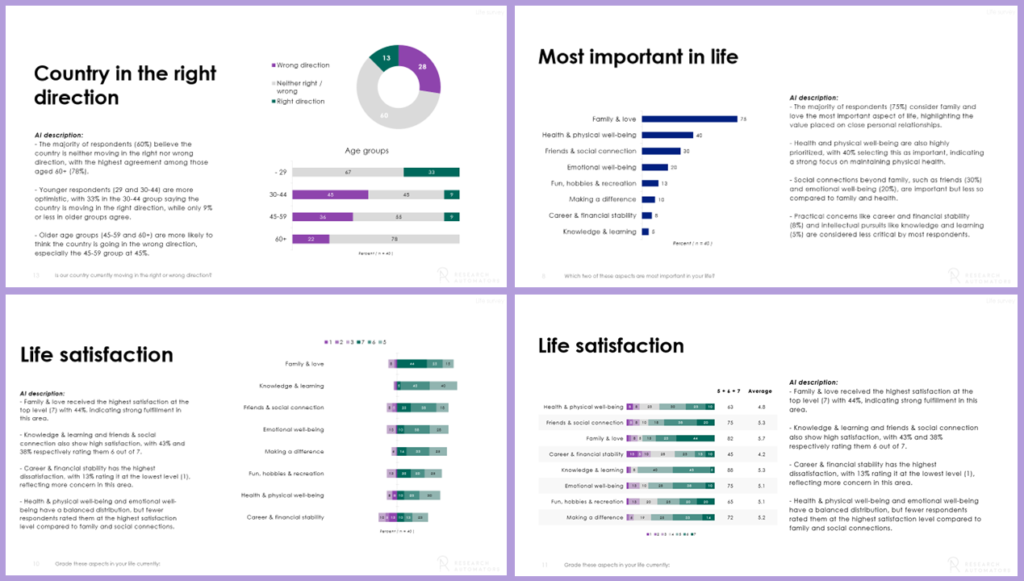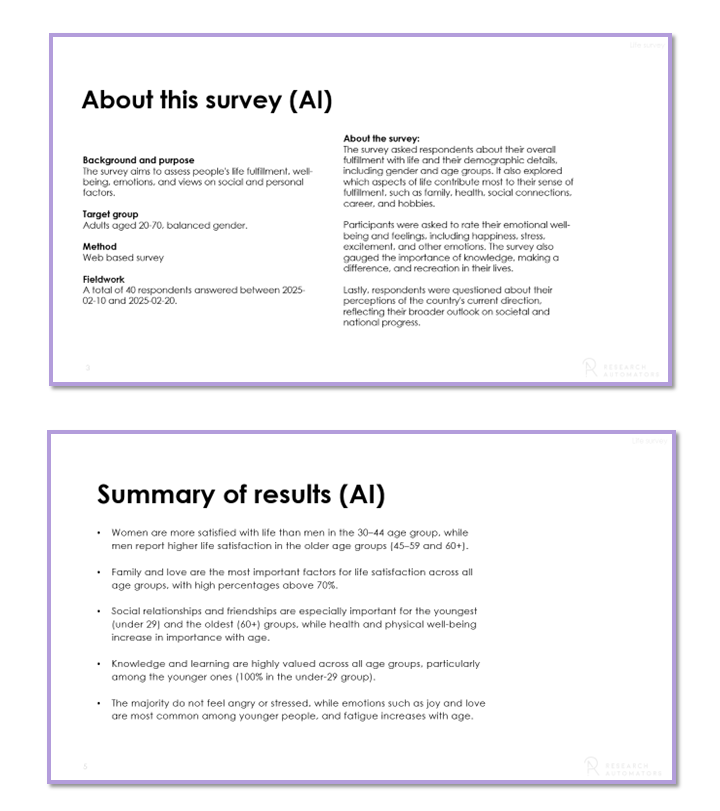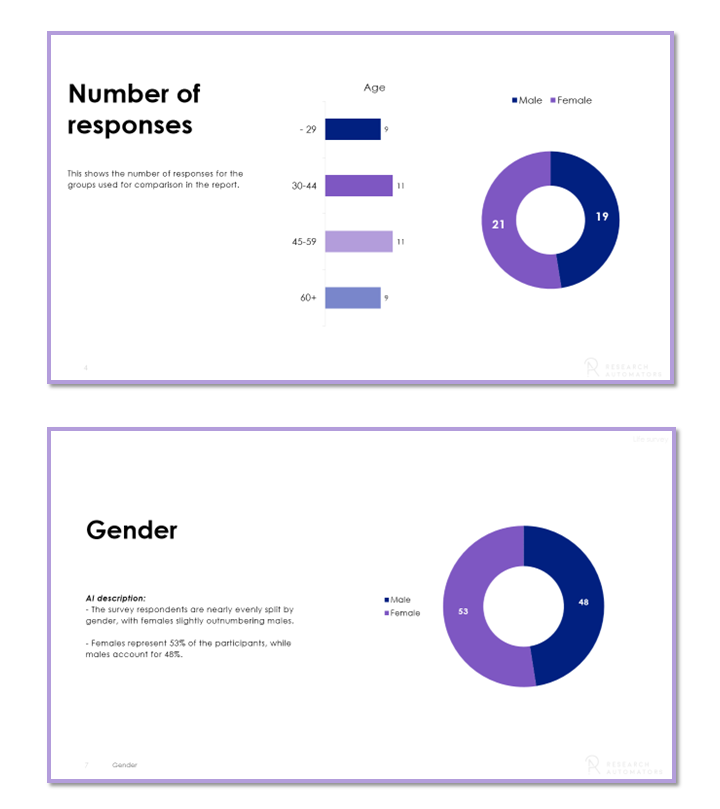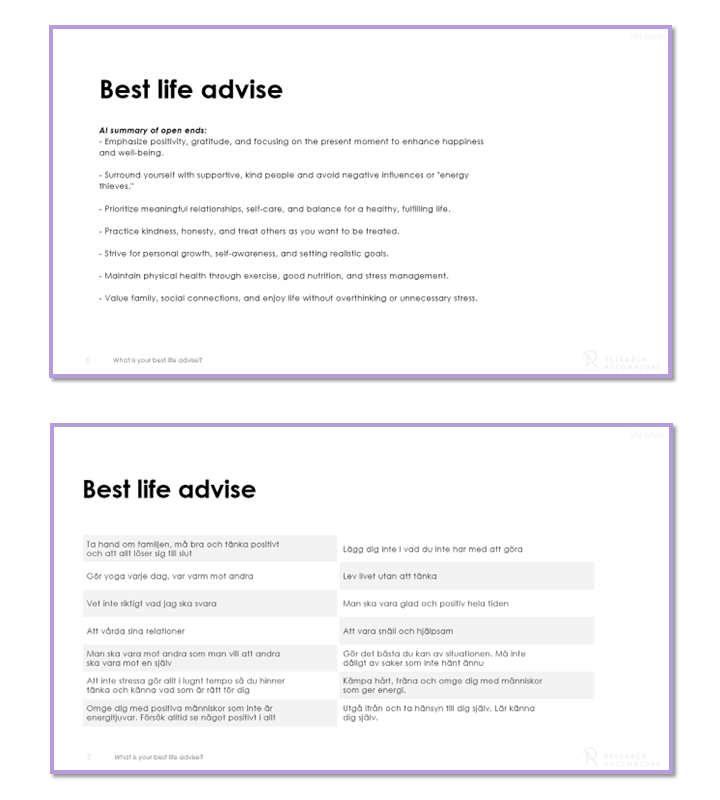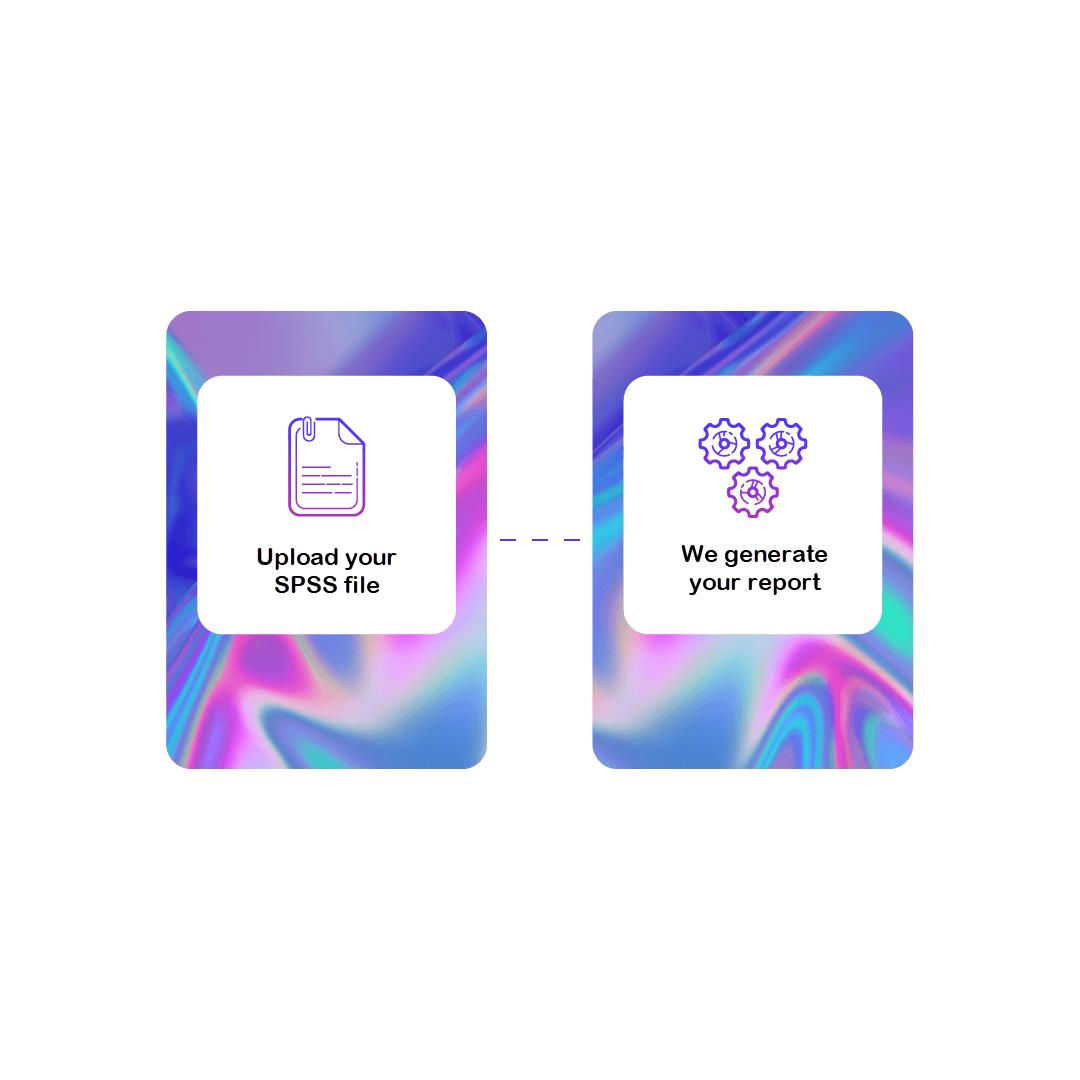SURVEY REPORT WITH
AI descriptions
A PowerPoint template designed for analysts who want to add descriptions/insights to each chart. Speed up the process with AI-generated text suggestions:
– Dedicated space for commentary and interpretation
– Pre-filled draft texts using AI analysis based on your data and chart structure
– Analysts can edit, expand or rewrite AI suggestions freely
To produce this report template based on your data set – start using our platform!